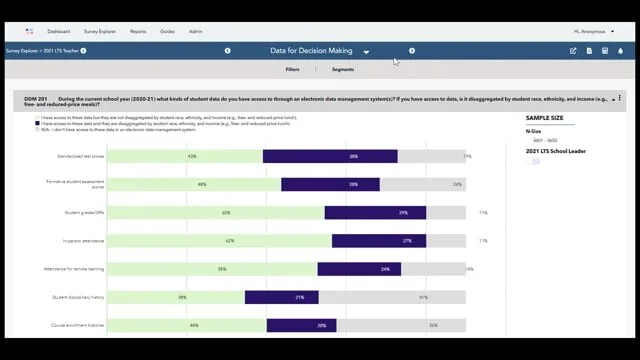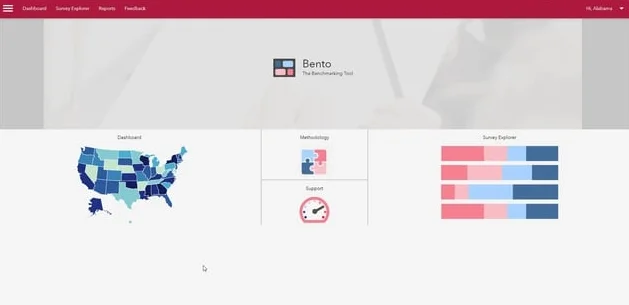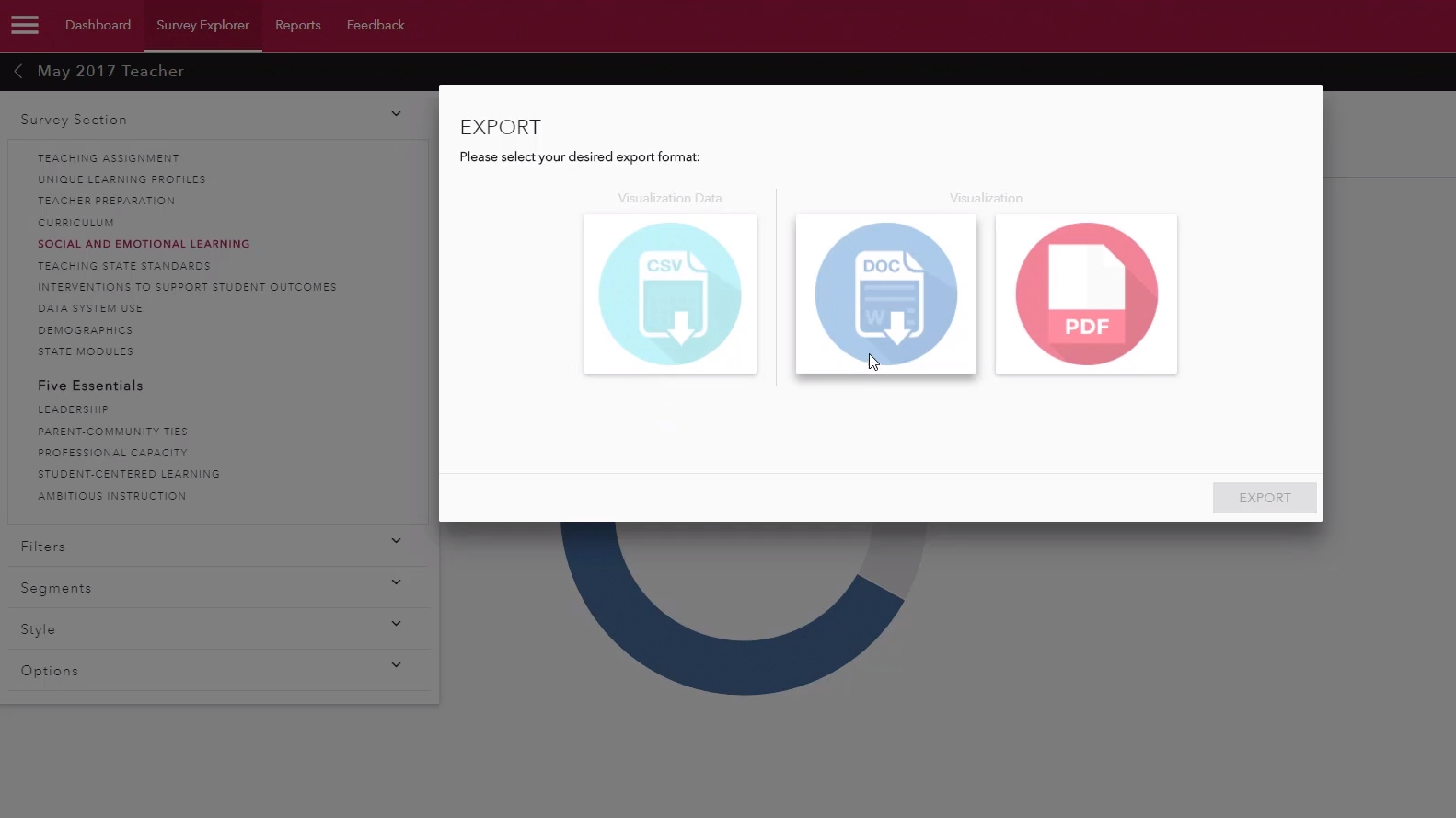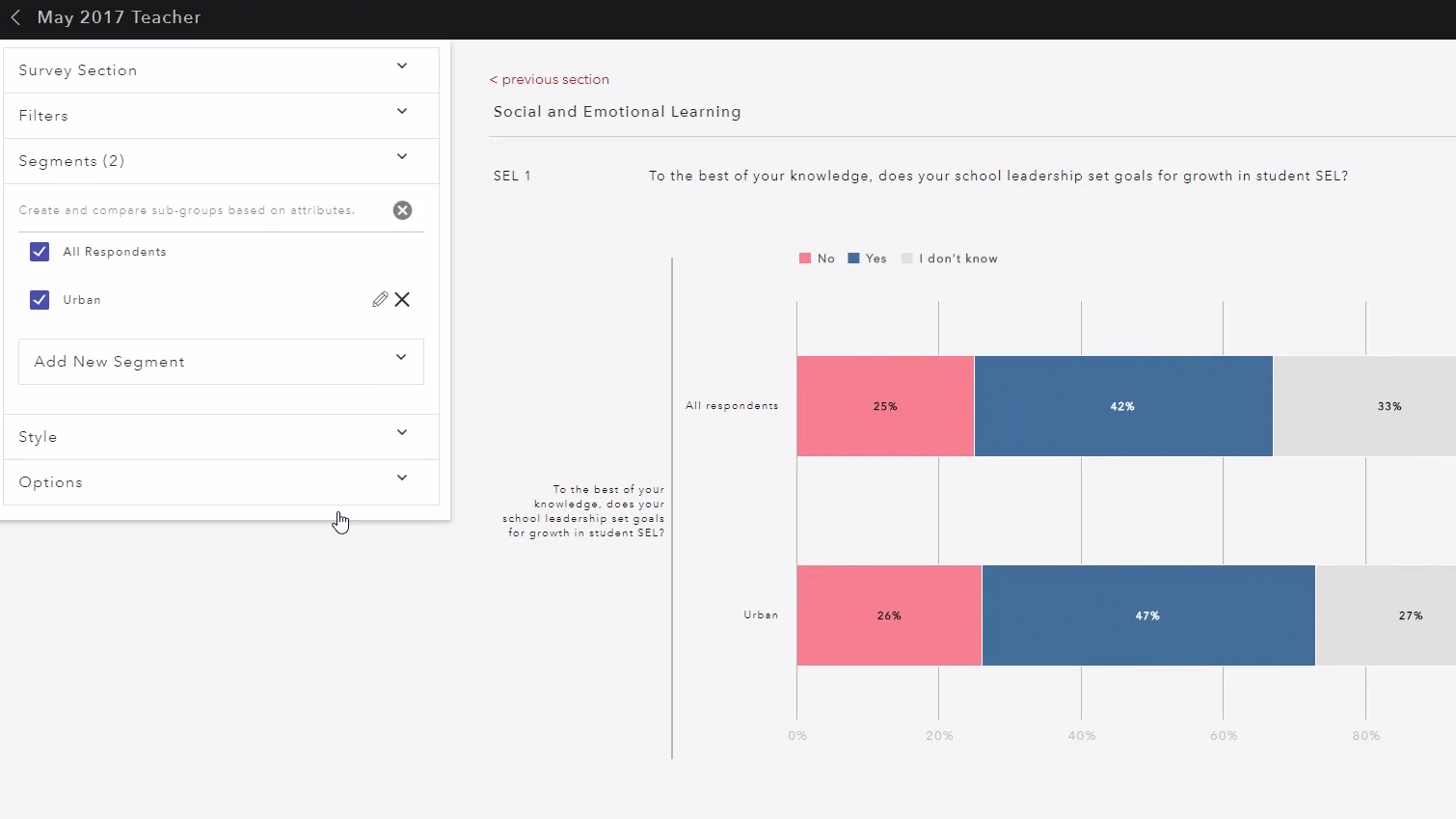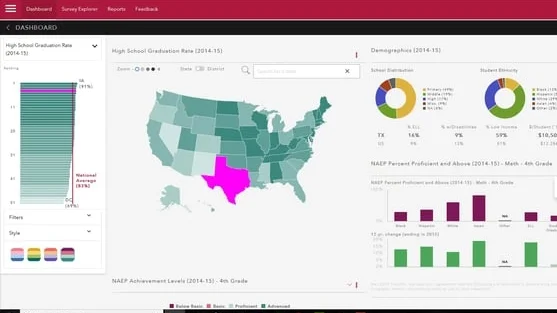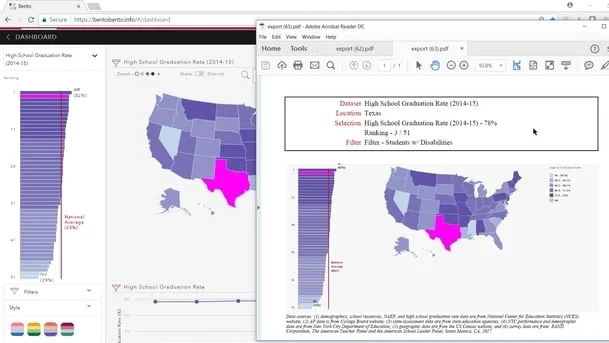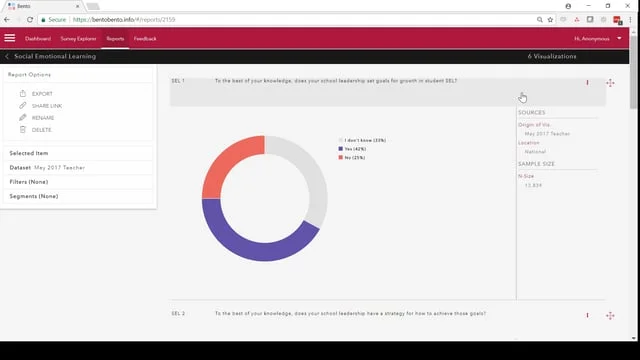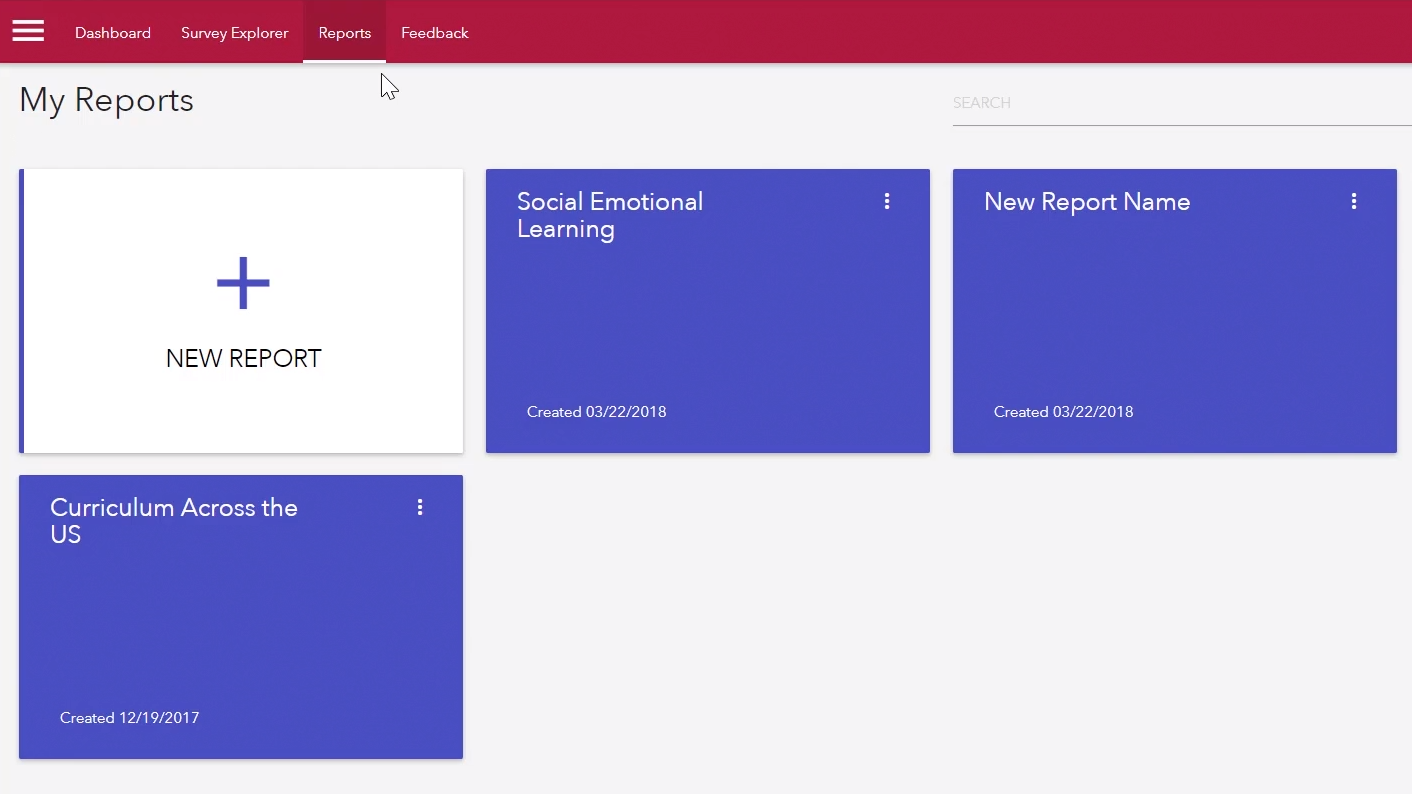Video Library
Bento Basics
Guides you through the need-to-know foundation skills and common feature that exist across Bento’s pages.
Survey Explorer
The Survey Explorer allows you to review and analyze Teacher and School Leader survey results. This series of videos will show you how to use the Survey Explorer with ease.
Survey Explorer
101
Provides a high-level overview of what is in the Survey Explorer and what you can do with the data.
exporting & adding to a report
Walks you through how to export and add survey visualizations to a report so you can share data with your colleagues.
Filtering & Segmenting Data
Walks you through the filtering and segmenting functions that allow you to understand and compare the responses of different populations of educators.
Dashboard
The Dashboard is home to demographic and education outcomes data. These videos will help you understand what is included in the Dashboard and how to share it.
State Education Outcomes Data
Demonstrates how to review the nation’s progress across various educational indicators and navigate through each state to see key state-level metrics in this video.
District Education Outcomes Data
Provides an example of switching from the state to district view in the Dashboard and how to search for a district of interest so that you can drill down into district performance and demographics.
Sharing Your Dashboard Results
Walks you through an example of creating and exporting Dashboard data visualizations.
Reports
Reports allow you to store, organize, and share multiple pieces of data from Bento with colleagues. These videos will help you master Reports.
Fundamentals of Reports
Shows you how to create a new report, add data visualizations to it, and organize it.
Managing Your
Reports
Learn how to search for, share, and delete your reports.